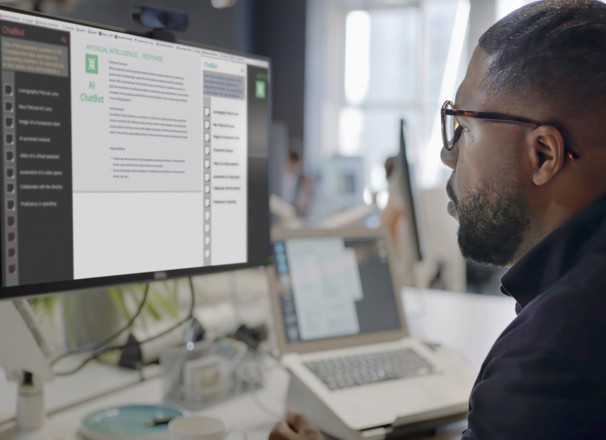Career advisors are always looking for ways to help more people discover and achieve their perfect career path. If it’s time that holds you back, artificial intelligence (AI) could have the answer.
Around 30% of professionals are already using OpenAI’s generative AI ChatGPT, and the tool has surpassed 100 million weekly active users. It’s a technology that’s hard to ignore, and the benefits to career advisors for helping clients find their dream job could be substantial.
Jump to:
- How career advisors can use AI
- Teaching career clients to use AI tools
- What are the risks of using AI?
How career advisors can use AI
Generative AI can save time spent on repetitive tasks, perform administrative tasks, filter and even write emails, and do many marketing-related activities. For a career advisor, AI has some significant and unique benefits.
Industry and labour market trends
The latest version of ChatGPT uses the data sets it has been trained on and the internet, scanning thousands of sources in seconds. While search engines list potential responses, ChatGPT can combine the responses from several sources and present a single concise answer. This speed can be invaluable when you research jobs, industries, and labour market trends.
Mapping career paths
The same applies to mapping career paths. Many AI career planning tools are emerging that can be used by advisors and job seekers.
For example, a quick prompt to ChatGPT can deliver the outline of a career pathway, including milestones and qualifications, that’s almost good enough to present to a client. ChatGPT’s ability to write and summarize information could help you provide your clients with more personalized career documents than ever.
Creating resumés and cover letters
AI can’t yet write quite like a human, but it’s close enough that it can take much of the work out of crafting client resumés, cover letters, and personal statements. This will leave you and your client more time to add finishing touches or refine more technical resumés.
A handy trick with ChatGPT is to have it summarize text and produce accurate bullet points or even rewrite complex sections and descriptions. It can also help with tailoring by summarizing the key parts of a job description so that relevant phrases and experiences can be built into resumés and cover letters.
ChatGPT isn’t the only AI tool available. Grammarly is using AI to provide better recommendations for improving text and writing in different styles and tones.
Dedicated AI resumé and cover letter writing tools include Kickresumé, Rezi, Skillroads, and CoverDoc.ai. Jobscan and SkillSyncer are more specialized tools for scanning resumés, cover letters, and LinkedIn profiles and to judge how well they match a job description. These can be handy for getting past recruiter applicant tracking software tools, though these, too, are becoming smarter with AI.
Interview preparation and practice
ChatGPT can quickly produce lists of common interview questions by job title. However, this chatbot has an additional skill: it can role-play interview questions with a client and provide feedback. It won’t have your expertise, but if you have a client who needs extra practice, it might be useful.
If you’re considering specifically designed AI career tools, Interviews by AI is a reputable platform that generates interview questions based on a job description. It allows candidates to record audio answers and get feedback and improved sample responses.
Scheduling and time management
AI is useful for scheduling and time management and takes little instruction to plan out a week’s or a month’s worth of activities. AI can also be trained on your preferences and understand how many sessions a client might be with you for or how long it takes you to prepare for a meeting.
There are also tools that connect with your schedule and email, and can contact clients to schedule or change appointments.
Answering basic client questions
If you're self-employed and have your own website, you might want to consider adding a customized AI bot to your site. These bots can be trained only on the information you provide about your business to answer basic client questions in the same way you would. This leaves more time for you to answer more complex problems.
Teaching clients to use AI tools
As you can see, there are lots of ways you can use AI to do more for your clients. You can also teach your clients to use some of these tools themselves. This can free up time for them to work with you on specific problems, weaker areas, or more advanced interview techniques. It will also arm them for the future.
For example, your clients can role-play interview questions for as long as they need to at home with ChatGPT. They may even feel more comfortable practising with a machine. You can prompt ChatGPT to “act like a career advisor.” If your clients are working on their resumé, cover letter, or personal statement, they can use ChatGPT as a writing assistant. They can also brainstorm further ideas with ChatGPT, conduct company research, and build their knowledge.
You may have clients already trying out AI for job search who need guidance on prompting ChatGPT or understanding how to use it appropriately. They may not realize that recruiters will want to see human effort in job applications and resumés. Let your clients know that AI makes a good assistant but can’t replace the benefits of learning to confidently pursue a chosen career path.
What are the risks of using AI?
AI has many benefits, but it also has risks. Generative AI was rapidly released for public use, but with a warning: it can get things wrong. If you use AI in your job or are showing clients how to use AI, it’s important to understand and protect against the risks.
Hallucinations and inaccuracies
AI tools are only as good as the data they have been trained on, and this data can be wrong. AI has also been found to make up answers to questions. These are hallucinations that AI believes are correct.
Bias, stereotyping, and discrimination
AI is trained on human-provided data and may have access to the internet. It can pick up biased or discriminatory information and then reflect this bias in its output.
Poor-quality results
AI isn’t a career expert. It’s not human, and it often works by predicting words that should be written next based on how it has seen words written before in its data sets.
AI doesn’t think, create, or craft like a human, which can be reflected in its output. It also can’t accurately portray your clients’ enthusiasm for their career, their empathy or understanding of people, and other characteristics important for the world of work.
Privacy concerns
Confidential and sensitive personal, customer, company, and financial information is not secured or protected by AI. This means that information could be breached by other users or hackers or even used in AI's future answers. Sharing information with AI may violate privacy legislation or confidentiality agreements.
Ethical problems
AI cannot hold moral and ethical values and doesn’t even have a basic understanding of right and wrong. AI developers provide rules to AI systems, but these don’t always work.
Because of AI’s flaws and inaccuracies, human oversight is critical. It’s vital to check the work of AI thoroughly and to tell clients that they should do the same.
A further part of protecting against the risks of AI, particularly when using AI at work, is to keep ahead of regulatory developments. The Canadian Federal government has proposed the Artificial Intelligence and Data Act (AIDA). This act could regulate the use of AI, building on human rights and consumer protection laws.