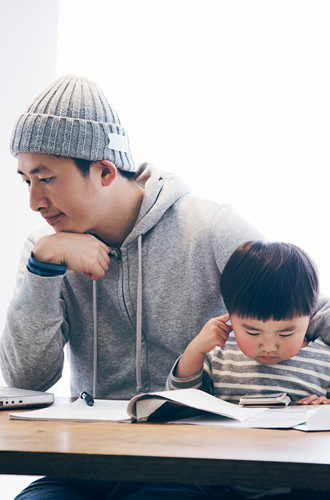The way we communicate at work is changing. Many face-to-face meetings and workplace conversations are moving to online platforms. With remote work options, even a telephone call can be a challenge because of different time zones.
Make sure your online workplace communication is professional, respectful, and effective. Here are some things to think about before you participate in that group chat or hit “send” on that text message or email.
Always start at the beginning
Get your one-on-one communication off to a good start with a greeting. Write something like “Good morning,” or “Good afternoon,” followed by the recipient’s name. This signals a connection between you and the reader. It establishes a welcoming tone and generates interest in what you have to say.
Don’t stop communicating without notice. You don’t want someone waiting around for follow-up texts you aren’t going to be sending. A “Thank you,” “Cheers,” or more formal “Regards” works for just about every occasion. Respect the reader’s time. When you’re done, say goodbye.
Use your words—but remember, they’re only words
There is much more to communication than words. You can see this when you communicate with a pet. They may not understand your words, but they read your body language, facial expression and tone of voice very well.
In some ways, talking in person makes communication much clearer. But when you rely only on written words—without any nonverbal cues—you have to be much more careful about how you express yourself.
Keep this in mind when you write online messages. Whether you are writing a text message, an email, or an entry in a chat app, remember that your entire message relies on words. Body language, facial expression, and tone of voice are not included.
In anything formal, avoid emojis and memes
Emojis and memes can help set or lighten the tone in a casual exchange with someone familiar—as long as they’re tasteful. For more formal workplace communications, stick to words.
Spell everything out
Avoid using industry jargon, acronyms, or online shorthand (such as “UR”, “LOL”, or “TTYL”) in your workplace communications. Not everyone understands these terms.
Don’t leave it to the reader to figure out what you’re trying to say. Parts of your message could be misunderstood. Key messages could be lost. You might even offend someone without meaning to.
Keep communication positive
Conflict or criticism of any kind always seems harsh when it’s offered online. Perhaps this is because it lingers. A person can read those words over and over. As they do, emotions like anger and defensiveness build, and so does adrenaline.
With no physical or verbal cues to soften the critique, it’s likely to be perceived as an assault. With that comes the risk of backlash, both online and in the heat of anger.
Always try to have difficult conversations face-to-face or by video call. If that’s not possible, at least try to speak with the person over the phone. That way, they can hear your tone of voice and you can gauge their response.
When you’re on the receiving end
When you receive what seems like criticism online, give the sender the benefit of the doubt. Especially when criticism comes out of nowhere, try to assume the best. It’s possible the person didn’t mean what they said as criticism at all. They may even have been joking.
Whatever you do, never fire off an email or text in the heat of the moment. A good rule is to hold off on responding until the next day—longer if necessary.
Even if you’ve waited a day and you start out feeling calm, pay attention to what you’re doing—and feeling—as you write. For example:
- If your fingers are pounding on the keypad, stop and do something to calm yourself down.
- If you can’t make your point in 3 paragraphs, consider a different form of communication.
- If you’re writing and rewriting your message, set it aside and wait another day before trying again.
If you ignore these cues and keep going, you might end up writing something you later regret.
When you write something down, it’s on record
When you put something in writing, you create a written record. Unlike the spoken word, workplace emails are regularly backed up and can be retrieved on demand. Online chats can be captured, saved, and referenced in the future.
You are accountable for what you say in writing. Keep your online communications positive and professional.
Proofread your messages before sending
We’ve all experienced the frustration of the autocorrect function overriding our original intention.
Before you send anything, carefully check your message to make sure it reads as you want it to. Correct any typos or spelling mistakes. These little things can rob you of credibility at best. They can create unnecessary conflict at worst.
Always check for tone. If there’s any possibility that what you’re saying might come across as rude or confusing, edit your message before you send it.
Beware the “reply all” feature in email
You’ve received an email and drafted a reply. Think about who you’re sending it to. Do you really want to send it to everyone on the distribution list? Is your reply something that everyone needs to know, or that you want everyone to know?
Absent-minded use of email’s “reply all” function can fill everyone’s inbox with unwanted litter. Worse, it can result in blanket sharing of information you meant to be confidential.
Beware of the autofill address feature, too. Putting a first name into the address line does you no good if your contact list includes more than one person with that name.
Always confirm you’re addressing the right individuals before you send anything.
If you’re on the accidental receiving end of a “reply all”
If you’re on the receiving end of an email that clearly wasn’t intended for you, try to be forgiving. We all make mistakes and the person who made the mistake is likely already feeling embarrassed. Taking advantage of their error will not make you look good. On the other hand, being gracious about it will show you in the best possible light. That might be the best way to resolve the conflict.
Don’t ignore text messages after reading them
The beauty of texting is it happens in real time. When someone sends a text, they can see when it’s delivered and when you read it. That’s also the problem with it. If you don’t respond right away, you have no excuse.
No one likes feeling ignored. This is especially true of colleagues, partners, and customers.
If you are unable to provide a proper response right away, send off a quick note to let them know you will get back to them. Then follow through.
Know when to send an email, text, or group chat
Most workplaces support the use of email, text messaging, and various online chat platforms for business purposes. Each mode of communication has benefits when used in the right situation.
Here are some points to help you decide when to use what—and why.
Emails are backed up daily, kept secure, easily filed on individual computers for ease of reference, and every organization uses them. They’re ideal for:
- Formal or important business correspondence
- Communication with management
- When you need to explain something detailed or complicated
- When you have to make multiple points in a single communication
- When you need to attach supporting files or scanned documents
- When you’re engaging various external organizations
Text messages are quick, casual, and convenient to access on mobile devices. They’re ideal for:
- One-on-one or small group conversations
- When you have a brief question and need a quick and simple response
- When you need a real-time update on something
- When you are collaborating with internal colleagues
- When you want to share casual news or a quick thought
- When you want to send photo evidence of something right away
Group chats are shared, multi-party, real-time platforms that are often used along with livestreamed video conferencing. They’re ideal for:
- Professional networking
- Sharing and discussing industry-specific trends
- Publicly presenting opinions and prompting group feedback
- Seeking clarification on something presented—for the benefit of all
- Actively seeking consensus
- Acknowledging your presence at and appreciation for an online event
Not all group chat options are equal. Professional platforms like LinkedIn, Microsoft Teams, and Zoom have built-in security and credibility. Platforms like Facebook and Snapchat often have more of a social focus. Choose your platform appropriately.