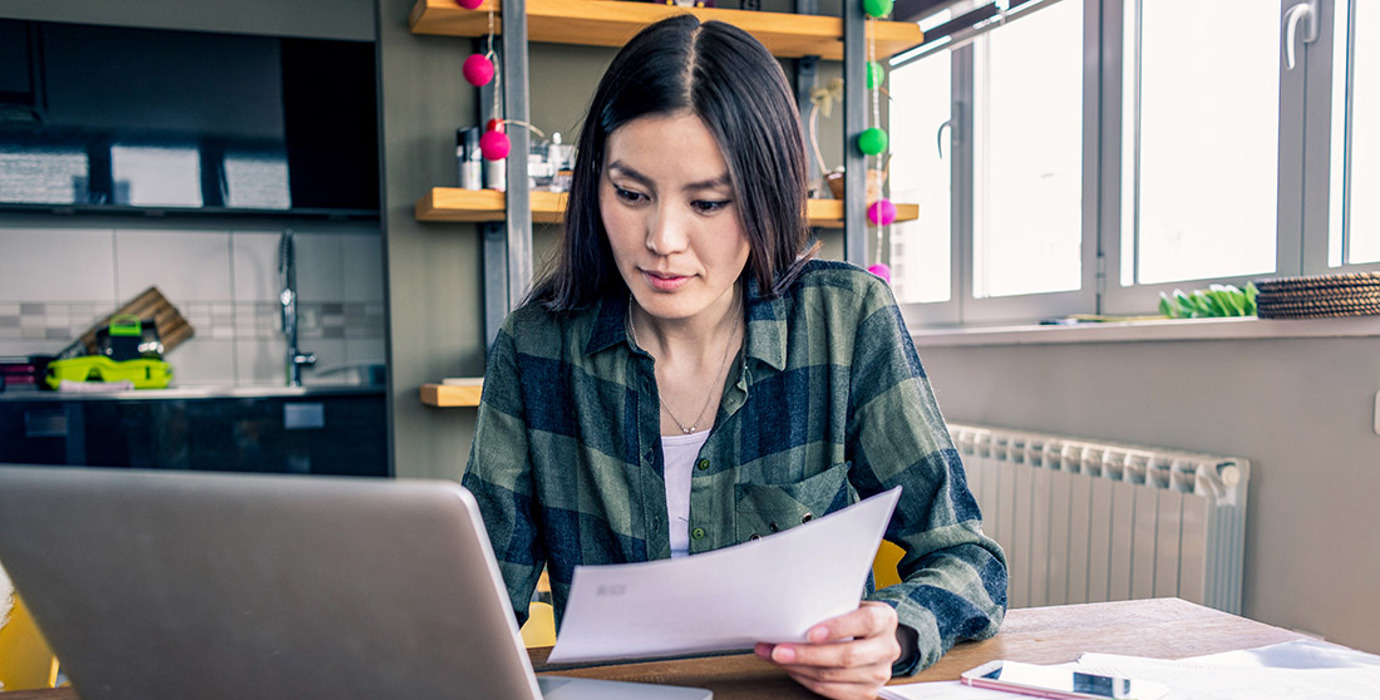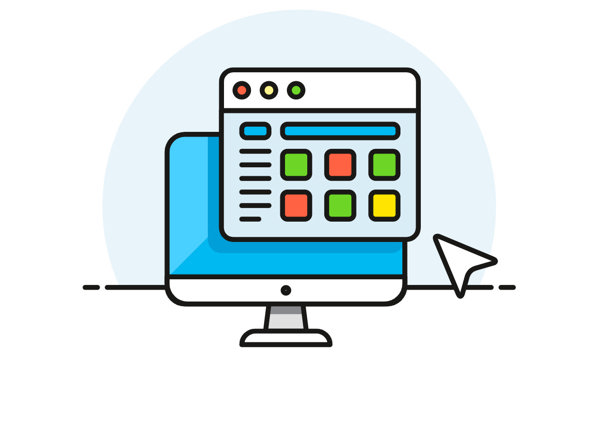A great resumé opens doors to interviews. It highlights the skills, experience, and training employers need to help them reach their goals. These 6 steps will show you how to build your resumé, choose the right type of resumé and how to tailor it so employers will take notice.
Step 1: Create Your Master Resumé
A master resumé gathers all your work experience, skills, accomplishments, and education/training in one document. Having these facts at your fingertips will make your work search activities easier. You can quickly copy the most relevant details you need from your master resumé to build a custom resumé for each specific job. You can also use your master resumé at an interview to remember details quickly.
Your master resumé should include:
- Your contact information
- Your education and training
- Your work history and experience in reverse order (i.e. list your latest job at the top and end the list with your first job). Include your duties and responsibilities at each job.
- Your skills:
- Your employability skills (i.e. the basic skills you need to succeed in the workplace)
- Technical skills (i.e. the skills you need to do a specific job)
- Your accomplishments (employers will be more impressed by your skills if you can describe the positive results you have achieved)
- Volunteer and community activities (identify any skills that you may have developed through these activities)
- Awards from school or work
- A list of your references.
Your master resumé is a living document so remember to update it regularly so you can keep track of your work related activities.
Step 2: Pick the Resumé Type that is Right For You
The type of resumé you use will depend on your work history and the kind of work you are applying for. Use the resumé type that highlights your best and most relevant skills and training. The following describes each type of resumé and provides links to an example of each:
- A chronological resumé is a good choice if the job you want is similar to the one you have now. It highlights your work, education, and training history in chronological order from most recent to oldest.
- A functional resumé may be best if you have gaps in your work history. For example, if you’ve stepped out of the workforce to travel, raise a child, or deal with an illness, this format will focus on your skills. It focuses on your skills and capabilities not work experience.
- A combination resumé works well if you want to change careers. It highlights your skills by organizing your information in skill categories then briefly outlines your work history.
Now that you’ve picked the type, you can custom-build your resumé. Doing this lets potential employers know that you understand what they are looking for.
Step 3: Tailor Your Resumé For Each Job
Employers can receive hundreds of resumés for one job posting. To make yours stand out, you need to put yourself into their shoes. What do they need, and what can you offer to meet that need? These tips can help you show an employer that you’re the right person for the job:
- Learn as much as you can by reading the organization’s website, researching labour market information, or asking others in the industry.
- Identify your most relevant skills and training to show how you can add value to the company.
- Use online tools, such as Lightcast's Resumé Optimizer, to analyze your resumé. The tool can identify skills in your resumé and suggest skills you need to work in the job you're applying for.
Step 4: Choose the Right Words to Attract Attention
As you start to pull your resumé together remember to identify how you are a good fit for the job by highlighting your strengths and choosing your words with care. Here are some tips to help you organize and target your skill and strengths for the job you want:
New technology has made word choice more important than ever. Some employers use resumé tracking software that will evaluate resumés based on the words and phrases the employer wants and uses. If your resumé doesn’t use the same words as in the job posting, the software may not choose your resumé for the employer to read. For example, the tracking software may recognize ‘manager,’ but not your change to ‘management.’
- Study the job posting carefully. Describe how you fit the job using the same keywords and phrases that are used in the ad or posting.
- Study other job ads in your industry. Identify common words or phrases and use them in your resumé.
- Refer to your master resumé to help you select the strongest qualifications for the job. List these qualifications near the top so employers see them first.
- Use headings such as teamwork, communication, or computer skills to highlight your strengths.
- Show how your past work helped solve problems and met goals.
- Don't use tables or columns. Many companies use Applicant Tracking Systems (ATS) to read resumés. This type of software may have problems “reading” tables or columns.
- Be specific. Supervised 30 car-wash bays in 3 locations is more detailed than Supervised car wash sites.
- Show what you accomplished by using numbers and strong action words. Don’t just list the task you did. For example: Increased web traffic by 45% in the last 6 months is better than Increased web traffic.
- Avoid repetition. It’s easy to fall into a pattern of using the same verbs or actions words over and over. Use a thesaurus to help you find synonyms for words you might be repeating too often, such as “great” or “strong.”
- Be honest. Don’t exaggerate or misrepresent yourself—employers may check.
Step 5: Make Your Resumé Look Professional
Make it easy for a potential employer to read your resumé and learn about you. These tips can help:
- Keep it simple and short—1 to 2 pages at most.
- Format your resumé as requested in the job posting.
- Choose a font size and type that is easy to read, such as Calibri, Arial, Helvetica, Times New Roman, or Courier.
- Use wide margins and put information in point form to create lots of white space.
- Use bold text to highlight specific information, such as special awards or achievements.
- For print resumés, use good-quality white or off-white paper that is a bit thicker than normal paper.
- Submit your resumé in a Word (.doc) or (.docx) file format. Some resumé tracking software cannot “read” PDF documents.
Step 6: Proofread Your Resumé
Make sure your resumé is polished and mistake-free to make a good first impression with potential employers. In a tight job competition, a typo or inconsistent formatting on your resumé could be enough for an employer to pass you over. Here are a few ideas to help you eliminate errors and make sure your resumé shines.
- Reread your document. Then read it again, out loud, and listen to your words.
- Use spell check, but make sure its suggested corrections are right. For example, it may not know the difference between it’s and its, or check and cheque.
- Let a friend or someone you trust read your resumé.
Finally, remember to include your cover letter with your resumé. Here's a Cover Letter Outline with examples and writing tips.